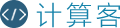首页 / 知识
pythonprint如何不换行
2023-11-12 13:12:00
大家应该知道python中print之后是默认换行的,

那如何我们不想换行,且不想讲输出内容用一个print函数输出时,就需要改变print默认换行的属性,
方法如下:
print('contents',end='!@#$%^&*')
end就表示print将如何结束,默认为end="\n"(换行)
栗子:
print("祝各位身体健康")
print("!")
print("祝各位身体健康",end='')
print("!")
python3.0的print函数有如下的形式:
print([object,...][,seq=''][,end='\n'][,file=sys.stdout])
我们在使用print()函数时,并不希望输出结束后自动换行,因此,我们可以按照下面的方法来做
1.print()指定结束符
print('hello',end='')
print('world')
#result:helloworld
当print()函数,指定end参数为空字符后,print()函数就不再主动添加换行符了。并且,hello和world之间也不存在任何空格。
a='firstline'
b='secondline'
c='thirdline'
print(a,end='\n\n')
print(b)
print(c,end='!')
我们可以利用指定结束符的方法,灵活控制换行行数和结尾字符。
以上内容为大家介绍了python培训之print如何不换行,希望对大家有所帮助,如果想要了解更多Python相关知识,请关注我们http://www.mobiletrain.org/
最新内容
相关内容

python 培训之 object是什么类型
python 培训之 object是什么类型,培训,类型,实例,顶端,对象,关系,链条,父子,数据类型,属性,在Python的世界中,object是父子关系的顶端,所有的数
pythonid函数如何运行
pythonid函数如何运行,培训,地址,代码,对象,函数,内存,类型,可能会,整数,字符串,id(object)功能:返回的是对象的“身份证号”,唯一且不变,但在不
python是否支持字符串
python是否支持字符串,培训,数据,字符串,字符,引号,中文,内容,也就是,源程序,比如说,python要求,字符串必须使用引号括起来,可以使用单引号或者
pythonstr函数怎么使用
pythonstr函数怎么使用,培训,字符串,函数,字典,列表,参数,整数,形式,类型,示例,str函数是Python的内置函数,它将参数转换成字符串类型,即人适合
python定义函数不带括号吗
python定义函数不带括号吗,培训,代码,函数,名称,情况,括号,定义,圆括号,自变量,参数,python定义函数带不带括号:函数能提高应用的模块性,和代码
python类自带方法吗
python类自带方法吗,培训,方法,里面,实例,也就是说,下面,对象,以上,之后,参数,python中的类,创建好之后,里面是没有方法的,也就是说,类并没有自带
python带有yield的函数在Python中
python带有yield的函数在Python中如何使用,培训,异常,函数,生成器,结果,表达式,后边,语句,场景,关键字,yield的函数在Python中的使用yield在
python闭包函数是什么
python闭包函数是什么,培训,环境,代码,地方,函数,变量,自由,包裹,例子,局部,函数身为第一类对象,它可以作为函数的返回值返回,现在我们来考虑如
python函数定义如何使用
python函数定义如何使用,代码,数据,名称,名字,地方,培训,函数,定义,圆括号,语句,定义一个函数使用关键字def告诉Python你将要定义一个函数。
python如何删除空格
python如何删除空格,代码,培训,信息,字符串,空白,方法,左边,字符,右边,上面,python中的字符串方法提供了如下常用的方法来删除空白:strip():删
python类和函数的区别是什么
python类和函数的区别是什么,代码,名称,培训,信息,函数,圆括号,字符串,冒号,表达式,文档,python类(Class):用来描述具有相同的属性和方法的对
python如何比较两个字符串是否相等
python如何比较两个字符串是否相等,培训,工作,字符串,两个,下面,以上,方法,更多,内容,python在实际的开发工作中,经常会遇到要判定两个字符串